
2020 in Review
Thu Dec 31 2020
2020; this year will likely live in infamy due to covid. Reflecting on this year compared to 2019 is very solemn. Not necessarily because I didn’t accomplish anything; I completed more this year than in 2019. But, 2020 lacks so much travel and in-person events that frequently serve as the milestones for my year.
In my 2019 post, I reflect on all the trips that I took, the hackathons I attended, and the places I gave presentations. However, this year I feel like I can sum up everything I did in a single sentence. I graduated from RIT after taking two consecutive semesters of 18 credit hours, I presented my first published paper at a virtual conference, and I started a full-time job as a software engineer.

Segmenting Images With Quadtrees
Sat Dec 19 2020
Alright, this post is long overdue; today, we are using quadtrees to partition images. I wrote this code before writing the post on generic quad trees. However, I haven’t had time to turn it into a blog post until now. Let’s dive right into this post where I use a custom quadtree implementation and OpenCV to partition images.
But first, why might you want to use quadtrees on an image? In the last post on quadtrees, we discussed how quadtrees get used for efficient spatial search. That blog post covered point quadtrees where every element in the quadtree got represented as a single fixed point. With images, each node in the quadtree represents a region of the image. We can generate our quadtree in a similar fashion where instead of dividing based on how many points are in the region, we can divide based on the contrast in the cell. The end goal is to create partitions that minimize the contrast contained within each node/cell. By doing so, we can compress our image while preserving essential details.
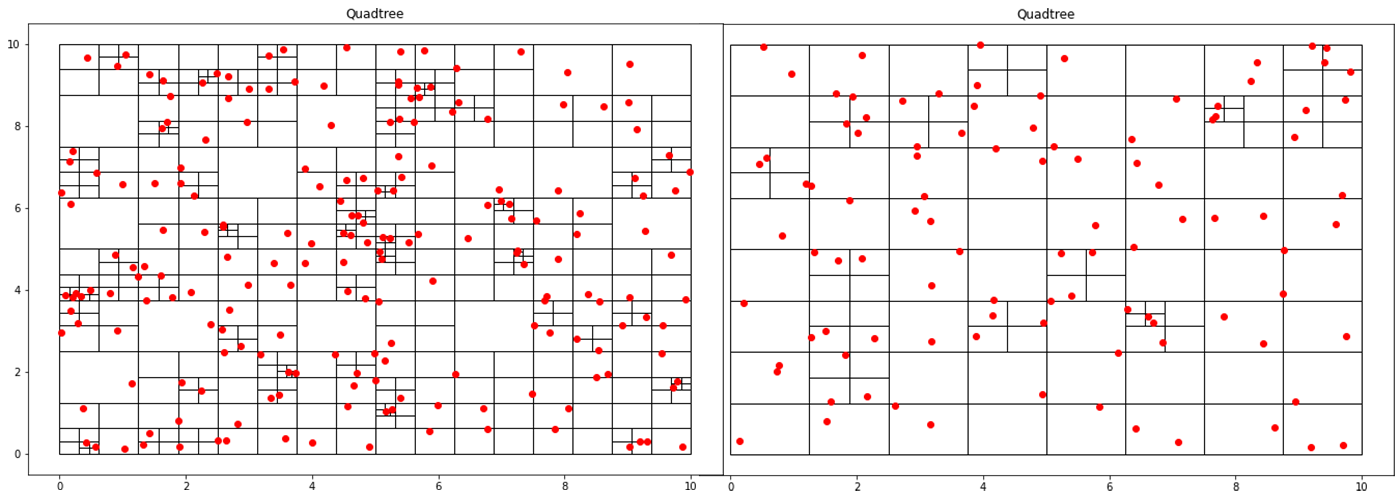
Implementing a Quadtree in Python
Sat Oct 10 2020
This blog post is the first part of a multi-post series on using quadtrees in Python. This post goes over quadtrees’ basics and how you can implement a basic point quadtree in Python. Future posts aim to apply quadtrees in image segmentation and analysis.
A quadtree is a data structure where each node has exactly four children. This property makes it particularly suitable for spatial searching. Quadtrees are generalized as “k-d/k-dimensional” trees when you have more than 4 divisions at each node. In a point-quadtree, leaf nodes are a single unit of spatial information. A quadtree is constructed by continuously dividing each node until each leaf node only has a single node inside of it. However, this partitioning can be modified so that each leaf node contains no more than K elements or that each cell can be at a maximum X large. This stopping criterion is similar to that of the stopping criteria when creating a decision tree.
Parallel Java Performance Overview
Fri Aug 07 2020
More cores = better performance, simple maths. Although it makes intuitive sense that more processing power would be advantageous, that is not always the case. There are multiple implementation paradigms and libraries for making a program run parallel; you have parallel streams, threads, and thread pools. However, there is no clear cut winner because many factors affect parallel program performance: the number of tasks, IO, amount of work in each task. This post aims to review the significant paradigms and factors affecting multi-threaded performance by looking at empirical data generated in Java. Additionally, topics like NQ and Amdahl’s law are examined within the context of the experiments presented.
1 Single Threaded
To gain ground for comparison, we establish a baseline task to get performed. We want to execute a list of tasks and store the results in a collection. On a single thread, this is merely a traversal with a mapping.
@Override
public List<E> runTasks(Vector<Work<E>> tasks)
{
return tasks.stream()
.map(Work::runTask)
.collect(Collectors.toList());
}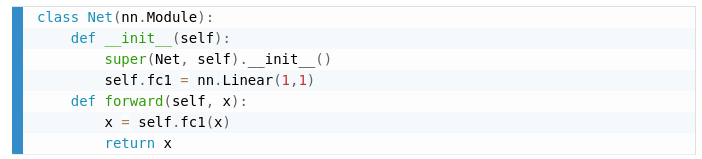
Pandoc Syntax Highlighting With Prism
Sat Aug 01 2020
My blog uses Pandoc to convert markdown into HTML documents. However, the code highlighting that Pandoc does is dull.
The image below is what a Pandoc code block looked like:
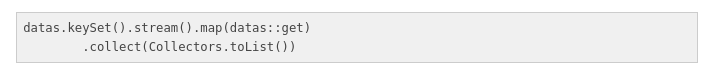
Recent Posts
Visualizing Fitbit GPS DataRunning a Minecraft Server With Docker
DIY Video Hosting Server
Running Scala Code in Docker
Quadtree Animations with Matplotlib
2020 in Review
Segmenting Images With Quadtrees
Implementing a Quadtree in Python
Parallel Java Performance Overview
Pandoc Syntax Highlighting With Prism