R Programming Language
Wed Mar 27 2019
R is a programming language designed for statistical analysis and graphics. Since R has been around since 1992, it has developed a large community and has over 13 thousand packages publicly available. What is really cool about R is that it is an open source GNU project.
1 R Syntax and Paradigms
The syntax of R is C esk with its use of curly braces. The type system of R is similar to Python where it can infer what type you are using. This “lazy” type system allows for “faster” development since you don’t have to worry about declaring types – this laziness makes it harder to debug and read your code. The type system of R is rather strange and distinctly different from most other languages. For starters, integers are represented as vectors of length 1. These things may feel weird at first, but, R’s type system is one of the things that make it a great tool for manipulating data.
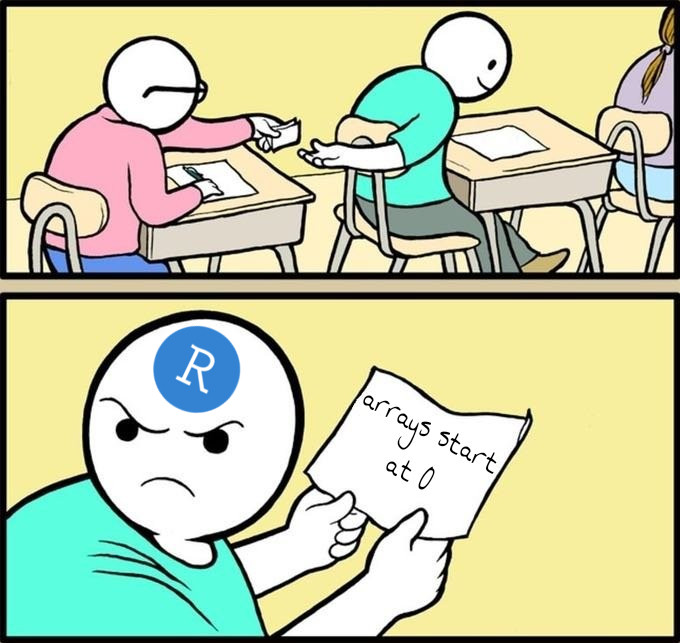
Did I mention that arrays start at 1? Technically, the thing which we refer to as an array in Java are really vectors in R. Arrays in R are data objects which can store data in more than two dimensions. Since R tries to follow mathematical notation, indexing starts at 1 – just like in linear algebra. Using zero based indexing makes sense for languages like C because the index is used to get at a particular memory location from a pointer.
I don’t have the time to go over the basic syntax of R in a single blog post; however, I feel that this youtube video does a pretty good job.
2 R Markdown
One of my favorite aspects of R is its markdown language called Rmd. Rmd is essentially markdown which has can have embedded R scripts run in it. The Rmd file is compiled down to a markdown file which is converted to either a PDF, HTML file, or a slide show using pandoc. You can provide options for the pandoc render using a YAMAL header in the Rmd file. This is an amazing tool for creating reports and writing research papers. The documents which you create are reproducible since you can share the source code to it. If the data which you are using changes, you simply have to recompile to document to get an updated view. You no longer have to re-generate a dozen graphs and update figures and statistics across your document.
3 Resources
Recent Posts
The Data Spotify Collected On Me Over Ten YearsVisualizing Fitbit GPS Data
Running a Minecraft Server With Docker
DIY Video Hosting Server
Running Scala Code in Docker
Quadtree Animations with Matplotlib
2020 in Review
Segmenting Images With Quadtrees
Implementing a Quadtree in Python
Parallel Java Performance Overview