
Node2vec With Steam Data
Sun Jul 26 2020
Graph algorithms!!! Working with graphs can be a great deal of fun, but sometimes we just want some cold hard vectors to do some good old-fashioned machine learning. This post looks at the famous node2vec algorithm used to quantize graph data. The example I’m giving in this blog post uses data from my recently resurrected steam graph project.
If you live under a rock, Steam is a platform where users can purchase, manage, and play games with friends. Although there is a ton of data within the Steam network, I am only interested in the graphs formed connecting users, friends, and games. My updated visualization to show a friendship network looks like this:
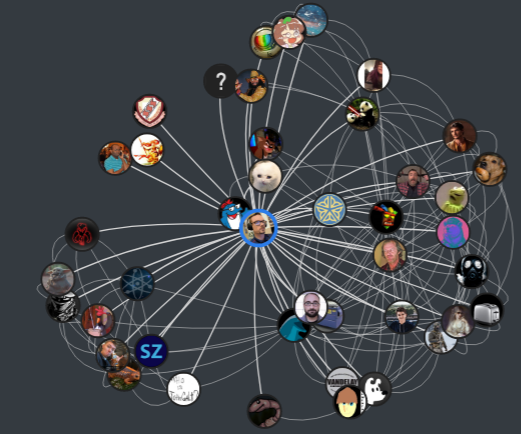
Creating a Dynamic Github Profile
Sat Jul 25 2020
Over the last few weeks, Github has been making changes to its UI. I’m the most excited about the feature that enables you to “design” your profile using a readme file. This reminds me of Myspace, where everyone had creative freedom to customize their profiles. Github being a platform for developers, people are already finding innovative ways to utilize this feature.
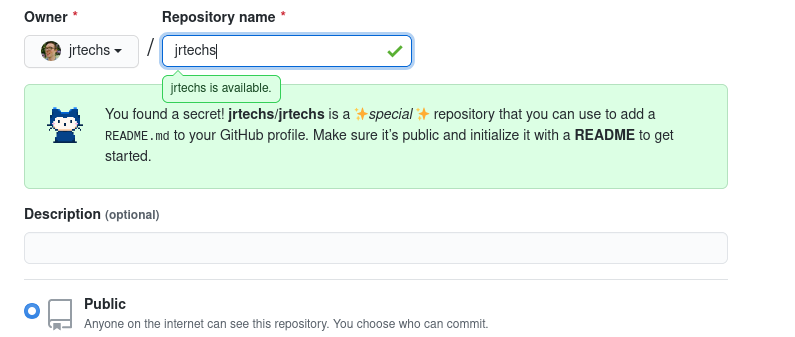
To create one of these readme profiles, you just need to create a repository with the same name as your account, and the content you put in the base readme file will appear over your pinned repositories on your account.
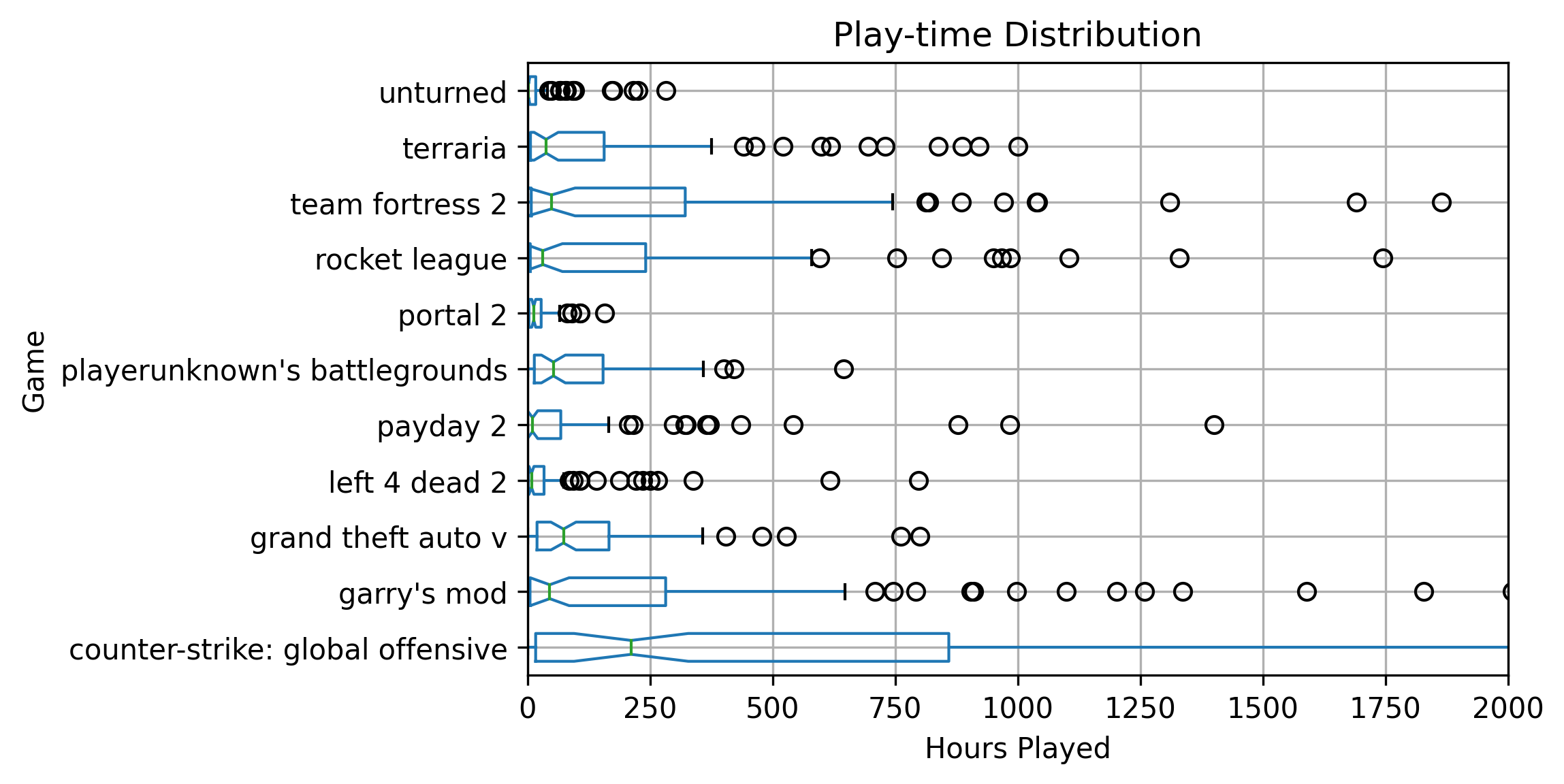
Time Spent In Steam Games
Mon Jul 20 2020
Last week I scrapped a bunch of data from the Steam API using my Steam Graph Project. This project captures steam users, their friends, and the games that they own. Using the Janus-Graph traversal object, I use the Gremlin graph query language to pull this data. Since I am storing the hours played in a game as a property on the relationship between a player and a game node, I had to make a “join” statement to get the hours property with the game information in a single query.
Object o = graph.con.getTraversal()
.V()
.hasLabel(Game.KEY_DB)
.match(
__.as("c").values(Game.KEY_STEAM_GAME_ID).as("gameID"),
__.as("c").values(Game.KEY_GAME_NAME).as("gameName"),
__.as("c").inE(Game.KEY_RELATIONSHIP).values(Game.KEY_PLAY_TIME).as("time")
).select("gameID", "time", "gameName").toList();
WrappedFileWriter.writeToFile(new Gson().toJson(o).toLowerCase(), "games.json");Using the game indexing property on the players, I noted that I only ended up wholly indexing the games of 481 players after 8 hours.
graph.con.getTraversal()
.V()
.hasLabel(SteamGraph.KEY_PLAYER)
.has(SteamGraph.KEY_CRAWLED_GAME_STATUS, 1)
.count().next()Fun With Functional Java
Mon Jul 13 2020
It’s time I tell you all my un-popular opinion: Java is a fun language. Many people regard Java as a dingy old language with vanilla syntax. Please don’t fret; I am here to share the forbidden knowledge and lure you into the rabbit hole that is functional programming esque syntax in Java. And yes, this goes way beyond merely having lambda statements.
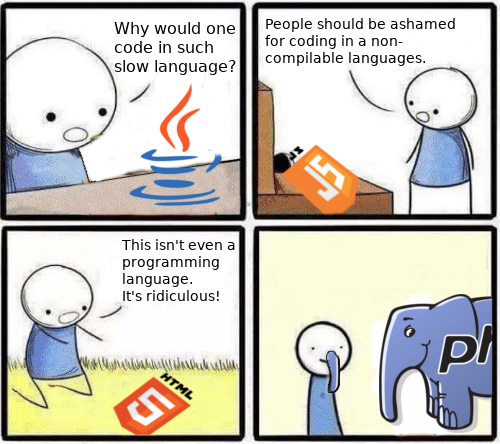
1 Ways to create a list
The plain old way of making a list would look something like this:
List<Integer> myList = new ArrayList<Integer>();
myList.add(1);
myList.add(2);
myList.add(3);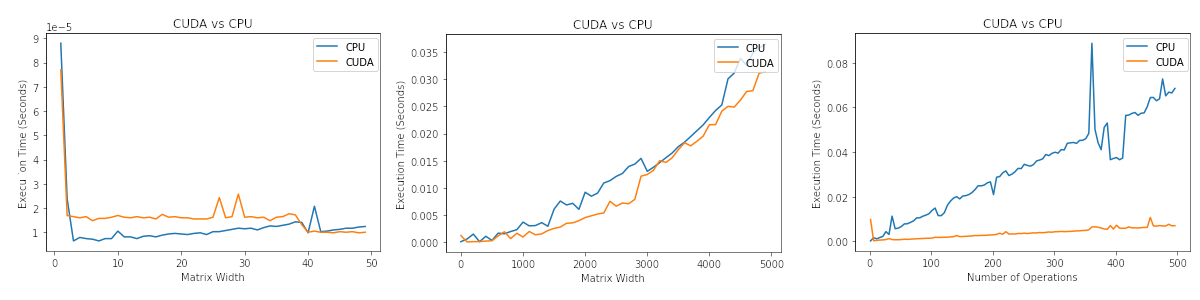
CUDA vs CPU Performance
Fri Jul 03 2020
High-performance parallel computing is all the buzz right now, and new technologies such as CUDA make it more accessible to do GPU computing. However, it is vital to know in what scenarios GPU/CPU processing is faster. This post explores several variables that affect CUDA vs. CPU performance. The full Jupyter notebook for this blog post is posted on my GitHub.
For reference, I am using an Nvidia GTX 1060 running CUDA version 10.2 on Linux.
!nvidia-smi Wed Jul 1 11:16:12 2020
+-----------------------------------------------------------------------------+
| NVIDIA-SMI 440.82 Driver Version: 440.82 CUDA Version: 10.2 |
|-------------------------------+----------------------+----------------------+
| GPU Name Persistence-M| Bus-Id Disp.A | Volatile Uncorr. ECC |
| Fan Temp Perf Pwr:Usage/Cap| Memory-Usage | GPU-Util Compute M. |
|===============================+======================+======================|
| 0 GeForce GTX 1060.. Off | 00000000:01:00.0 On | N/A |
| 0% 49C P2 26W / 120W | 2808MiB / 3016MiB | 2% Default |
+-------------------------------+----------------------+----------------------+
+-----------------------------------------------------------------------------+
| Processes: GPU Memory |
| GPU PID Type Process name Usage |
|=============================================================================|
| 0 1972 G /usr/libexec/Xorg 59MiB |
| 0 2361 G /usr/libexec/Xorg 280MiB |
| 0 2485 G /usr/bin/gnome-shell 231MiB |
| 0 5777 G /usr/lib64/firefox/firefox 2MiB |
| 0 33033 G /usr/lib64/firefox/firefox 4MiB |
| 0 37575 G /usr/lib64/firefox/firefox 167MiB |
| 0 37626 G /usr/lib64/firefox/firefox 2MiB |
| 0 90844 C /home/jeff/Documents/python/ml/bin/python 1881MiB |
+-----------------------------------------------------------------------------+Recent Posts
Visualizing Fitbit GPS DataRunning a Minecraft Server With Docker
DIY Video Hosting Server
Running Scala Code in Docker
Quadtree Animations with Matplotlib
2020 in Review
Segmenting Images With Quadtrees
Implementing a Quadtree in Python
Parallel Java Performance Overview
Pandoc Syntax Highlighting With Prism