
Community Architecture
Wed Mar 25 2020
This is my submission for RIT’s HFOSS Community architecture project. Due to the COVID situation, several changes have been made since I drafted the project proposal. First, this is no-longer a group project. Second, this project is now more focused on comparing the project architectures of two communities rather than running analytics like git by a bus.
Exploring what works and what does not work for different projects can give us valuable insight into trying to create new communities. This is what is truly beautiful about open-source software in its openness giving us the ability to learn from it.
1 Project Introduction
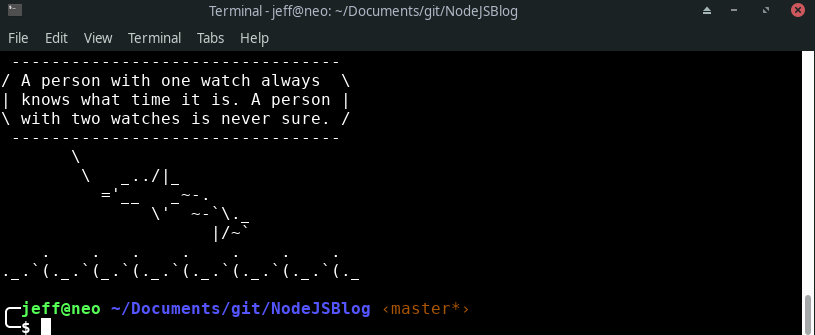
Community Architecture Proposal
Thu Mar 05 2020
This is the community architecture proposal for RIT’s HFOSS class.
1 Members
- Jeffery R: (jxr8142)
- Ben G: (bag4482)
- Yann M: (ylm8490)
1.1 Project Selection
We are doing our project on Oh My Zsh. We chose this project because two of our members use Oh My Zsh on a daily basis. We believe that this is a fun project that many people would enjoy using and contributing to.
1.1.1 Description

HFOSS Quiz 1
Wed Mar 04 2020
Answers to a in-Class quiz taken as a part of RIT’s HFOSS class.
1 Question 1
Expand each of the following acronyms (1 pt each):
- 1.1) IRC – Instant relay Char
- 1.2) FOSS – Free and Open Source Software
- 1.3) OLPC – One Laptop per child
- 1.4) FSF – Free software foundation
- 1.5) PR – pull request
2 Question 2
RITlug Bugfix
Mon Mar 02 2020
The main goal is this post is to document a bugfix I made for RIT’s HFOSS class. I feel that documenting the process of making a bugfix will help other people looking to contribute towards open source projects.
1 Identify the Bug
The first step in a bug fix quest is to find a bug. If you happen to find a bug, it is important that you check current issues to make sure that that bug has not already been reported. If you have no clue where to begin, I found it helpful to look for issues tagged as help wanted in a repository.
Graphing my Life with Matplotlib
Sun Mar 01 2020
Let’s do a deep dive and start visualizing my life using Fitbit and Matplotlib.
1 What is Fitbit
Fitbit is a fitness watch that tracks your sleep, heart rate, and activity. Fitbit is able to track your steps, however, it is also able to detect multiple types of activity like running, walking, “sport” and biking.
2 What is Matplotlib
Recent Posts
The Data Spotify Collected On Me Over Ten YearsVisualizing Fitbit GPS Data
Running a Minecraft Server With Docker
DIY Video Hosting Server
Running Scala Code in Docker
Quadtree Animations with Matplotlib
2020 in Review
Segmenting Images With Quadtrees
Implementing a Quadtree in Python
Parallel Java Performance Overview